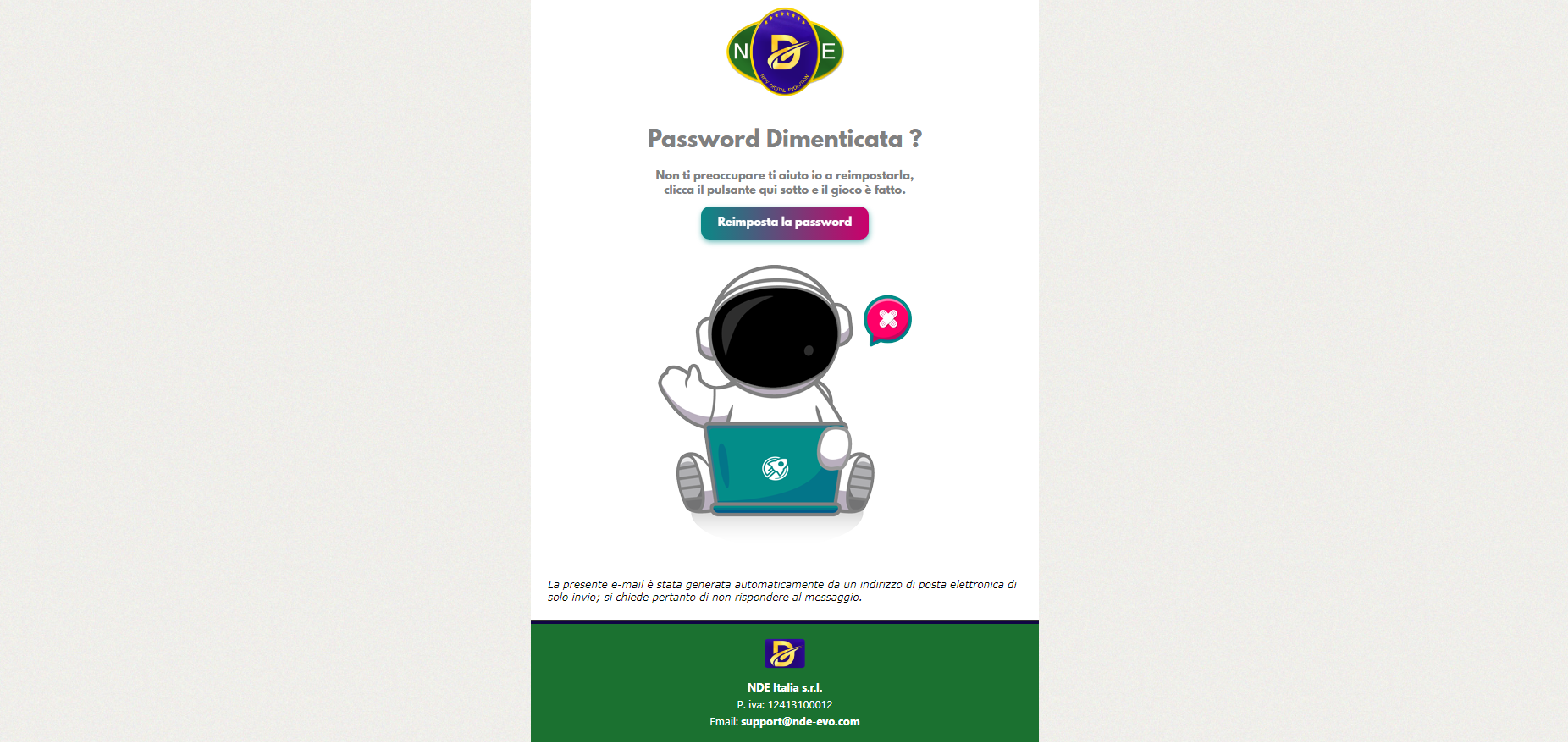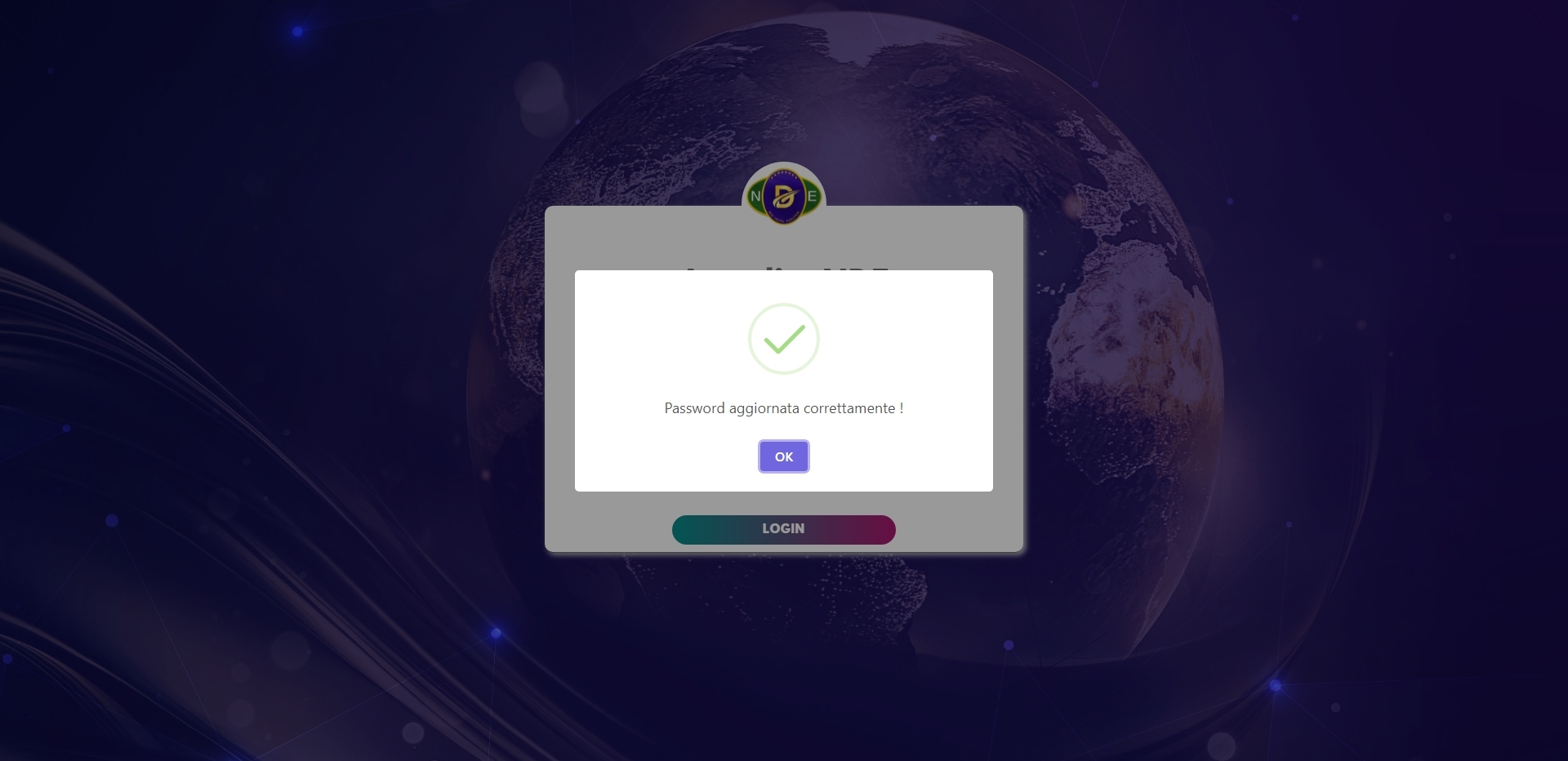Instructions for logging in to the new back office
Follow the points below to log in, a new backoffice NDE
1 - Go to the sign in page
Navigate to the login page to the new backoffice by clicking on the button in the top right corner or by clicking on this link.
2 - Click on "forgot your password?"
Una volta sulla pagina del backoffice, clicca su “Hai dimenticato la tua password?” per cominciare la procedura.


3 - Enter your email address
Enter the email of your account to which you want to reset the password and click confirm.
4 - Wait for the confirmation email
Qualche minuto dopo la conferma della richiesta, riceverai una mail. Dopo averla aperta, clicca il bottone “reimposta password” per continuare la procedura.
5 - Enter your new password
Once you have clicked the button, proceed to type a new password in the appropriate fields.
6 - Login